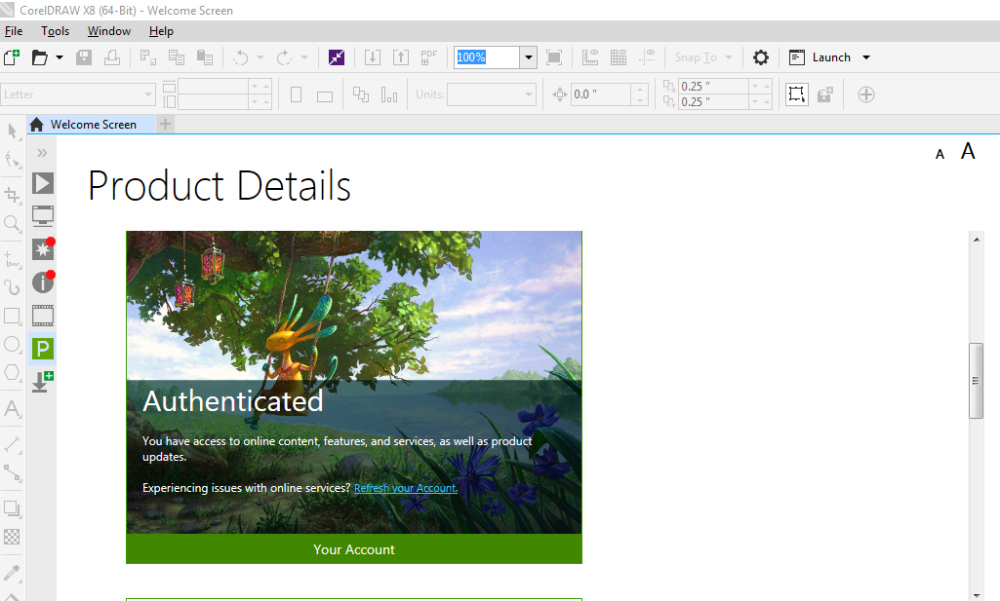Most of the time, if you purchased a Subscription after the installation of CorelDRAW Graphics Suite X8, the features, tools, and other functionality, is not available.
We suggest that you REFRESH the Status of the Subscription.
1. Launch CorelDRAW Graphics Suite X8.
2. Click on Help-> Product Details.
3. Under Your Account click Refresh.